Using the Roslyn (Microsoft.CodeAnalysis) APIs, how do I get the Build Action and Copy to Output Directory File Properties? I'm able to open the project file and get the documents, but not sure how to get the file properties.
Opening the project and looping over the filesis easy enough. I just want to know what the build action is of each.
open Microsoft.CodeAnalysis.MSBuild
use ws = MSBuildWorkspace.Create()
let pr = ws.OpenProjectAsync proj |> Async.RunTask
for doc in pr.Documents do
printfn "file %s" doc.FilePath