I am trying to combine two tables in R Markdown into a single table, one below the other & retaining the header. The figure below shows the desired output. After putting my markdown code I will show the actual output. I realize that the way I have structured the pander statements will not allow me to get the output I want but searching SO I was unsuccessful in finding the right way to do so.
I can do some post processing in Word to get the output exactly as I want but I am trying to avoid that overhead.
The testdat.RData file is here: https://drive.google.com/file/d/0B0hTmthiX5dpWDd5UTdlbWhocVE/view?usp=sharing
The R Markdown RMD file is here: https://drive.google.com/file/d/0B0hTmthiX5dpSEFIcGRNQ1MzM1E/view?usp=sharing
Desired Output
```{r,echo=FALSE,message = FALSE, tidy=TRUE}
library(pander)
load("testdat.RData")
pander::pander(t1,big.mark=',', justify=c('left','right','right','right'))
pander::pander(t2,big.mark=',', justify=c('left','right','right','right'))
```
Actual Output
Thanks,
Krishnan