This is a ASP .NET application with C# in the code behind. I am able to add background color to dropdown list items but when I make a selection, the color doesn't persist in Chrome or IE 11. Works fine in IE 9.
What have I done so far (taking hints from another question on SO):
Added onchange="SelectedItemCLR(this);" to my DropDownList. But not sure what to do now to persist the color.
The SelectedItemCLR function (from another question in SO) looks like this:
/* Persist the color of the selected item */
function SelectedItemCLR(source)
{
if (source.options[source.selectedIndex].value == "Yellow") {
// ???
}
else if (source.options[source.selectedIndex].value == "Red") {
}
else if (source.options[source.selectedIndex].value == "Green") {
}
}
Is this more of a browser issue that I have to live with? :(
Edit: In the server side C# code, I have this code to color the items.
foreach (ListItem item in ddlOverallStatus.Items)
{
if (item.Value == "Red")
{
item.Attributes.Add("style", "padding:2px;background-color:#B22222;color:#fff");
}
else if (item.Value == "Yellow")
{
item.Attributes.Add("style", "padding:2px;background-color:yellow;color:#000");
}
else if (item.Value == "Green")
{
item.Attributes.Add("style", "padding:2px;background-color:green;color:#fff");
}
}
Works fine in IE 9
Edit - Got it working with Chrome.
Add
onchange="SelectedItemCLR(this);to your asp:DropDownList.Function SelectedItemCLR looks like:
function SelectedItemCLR(source)
{
if (source.options[source.selectedIndex].value == "Yellow") {
$('#<%= ddlOverallStatus.ClientID %>').addClass("YellowDropdownListItem");
}
else if (source.options[source.selectedIndex].value == "Red") {
}
else if (source.options[source.selectedIndex].value == "Green") {
}
else {
}
}