I am trying out unity for a project that i am on.
I am attempting to draw 3D polygon from a set of coordinate that I have.
So what i am doing now is to build a row of cube btw the two points. I plan to build these points into either a solid shape or just "walls" to form a room. However, it doesn't seem to work as expected. Please advise.
drawCube( Vector3(10,0,14),Vector3(70,0,14));
drawCube( Vector3(90,0,14),Vector3(60,87,45));
function drawCube(v1,v2) {
pA = v1;
pB = v2;
var plane : GameObject = GameObject.CreatePrimitive(PrimitiveType.Cube);
var between:Vector3 = pB - pA;
var distance:float = between.magnitude;
plane.transform.localScale.x = distance;
plane.transform.localScale.y=10;
plane.transform.position = pA + (between / 2.0);
plane.transform.LookAt(pB);
}
updated: I have also tried using a mesh but all i got was the below image. What am i doing wrong?
I am trying to achieve something like this