I am getting the error in my eclipse mars. It won't show any pop up for that these errors. And I am able to successfully run even after the errors, though in this particular case that that is also a issue.
- I had to run my server again and again, it's not picking up changes.
- Why these red squiggly line.
I am getting below error when trying to run this.
Error:
org.apache.jasper.JasperException: Unable to compile class for JSP:
An error occurred at line: 13 in the jsp file: /HelloWorld.jsp
Date cannot be resolved to a type
10:
11: <%
12:
13: Date today = new java.util.Date();
14:
15: String text = "Today's date is: " + today.toString();
16: %>