I'm working on a custom keyboard for Android, and I've run in to an issue where the keyboard seems to leave a white line/space at right, instead of filling the parent view... (don't mind the icons, it's simply placeholder graphic for now)
Below you can see my layout...
<Keyboard xmlns:android="http://schemas.android.com/apk/res/android"
android:keyWidth="14%p"
android:horizontalGap="0px"
android:verticalGap="0px"
android:keyHeight="60dp"
>
<Row>
<Key android:codes="49" android:keyIcon="@drawable/rsz_emoji" android:horizontalGap="1%p" android:keyEdgeFlags="left"/>
<Key android:codes="50" android:keyIcon="@drawable/rsz_emoji"/>
<Key android:codes="51" android:keyIcon="@drawable/rsz_emoji"/>
<Key android:codes="52" android:keyIcon="@drawable/rsz_emoji"/>
<Key android:codes="53" android:keyIcon="@drawable/rsz_emoji"/>
<Key android:codes="54" android:keyIcon="@drawable/rsz_emoji"/>
<Key android:codes="48" android:keyIcon="@drawable/rsz_emoji" android:keyEdgeFlags="right"/>
</Row>
<Row>
<Key android:codes="113" android:keyIcon="@drawable/rsz_emoji" android:horizontalGap="8%p" android:keyEdgeFlags="left"/>
<Key android:codes="114" android:keyIcon="@drawable/rsz_emoji"/>
<Key android:codes="116" android:keyIcon="@drawable/rsz_emoji"/>
<Key android:codes="121" android:keyIcon="@drawable/rsz_emoji"/>
<Key android:codes="111" android:keyIcon="@drawable/rsz_emoji"/>
<Key android:codes="112" android:keyIcon="@drawable/rsz_emoji" android:keyEdgeFlags="right"/>
</Row>
<Row>
<Key android:codes="1" android:keyIcon="@drawable/rsz_emoji" android:keyWidth="28%p" android:horizontalGap="8%p" android:keyEdgeFlags="left"/>
<Key android:codes="46" android:keyIcon="@drawable/rsz_emoji" android:keyWidth="28%p"/>
<Key android:codes="58" android:keyIcon="@drawable/rsz_emoji" android:keyWidth="28%p" android:keyEdgeFlags="right"/>
</Row>
<Row android:rowEdgeFlags="bottom">
<Key android:codes="44" android:keyIcon="@drawable/globe" android:horizontalGap="8%p" android:keyEdgeFlags="left"/>
<Key android:codes="47" android:keyIcon="@drawable/rsz_emoji"/>
<Key android:codes="32" android:keyIcon="@drawable/rsz_emoji" android:keyWidth="28%p"/>
<Key android:codes="1" android:keyIcon="@drawable/rsz_emoji"/>
<Key android:codes="-5" android:keyIcon="@drawable/backspace" android:keyEdgeFlags="right"/>
</Row>
</Keyboard>
As far as I can see, it's a matter of 1%p... But I'm a bit unsure how to fill it without messing up my alignments... E.g. changing the gap in the first row to 2 would fix it, but mess up the alignment.
Added extra code for you as requested...
My class extending InputMethodService:
private KeyboardView kv;
private Keyboard keyboard;
@Override
public View onCreateInputView() {
kv = (KeyboardView)getLayoutInflater().inflate(R.layout.keyboard, null);
keyboard = new Keyboard(this, R.xml.custom_keyboard);
kv.setPreviewEnabled(false);
kv.setKeyboard(keyboard);
kv.setOnKeyboardActionListener(this);
return kv;
}
@Override
public void onPress(int primaryCode) {
}
@Override
public void onRelease(int primaryCode) {
}
@Override
public void onKey(int primaryCode, int[] keyCodes) {
InputConnection ic = getCurrentInputConnection();
if (primaryCode == Keyboard.KEYCODE_DELETE) {
ic.deleteSurroundingText(1, 0);
} else {
Drawable mDrawable = ResourcesCompat.getDrawable(getResources(), R.drawable.rsz_emoji, null);
Bitmap mBitmap = ((BitmapDrawable)mDrawable).getBitmap();
String path = MediaStore.Images.Media.insertImage(getContentResolver(), mBitmap, "Emoticon", null);
Uri fileUri = Uri.parse(path);
Intent picMessageIntent = new Intent(Intent.ACTION_SEND);
picMessageIntent.setPackage("com.android.mms");
picMessageIntent.putExtra(Intent.EXTRA_STREAM, fileUri);
picMessageIntent.setType("image/png");
picMessageIntent.setFlags(Intent.FLAG_ACTIVITY_NEW_TASK);
startActivity(picMessageIntent);
}
}
@Override
public void onText(CharSequence text) {
}
@Override
public void swipeLeft() {
}
@Override
public void swipeRight() {
}
@Override
public void swipeDown() {
}
@Override
public void swipeUp() {
}
My Keyboard.xml
<?xml version="1.0" encoding="utf-8"?>
<android.inputmethodservice.KeyboardView
xmlns:android="http://schemas.android.com/apk/res/android"
android:id="@+id/keyboard"
android:layout_width="match_parent"
android:layout_height="wrap_content"
android:layout_alignParentBottom="true"
/>
Styles.xml
<resources>
<!-- Base application theme. -->
<style name="AppTheme" parent="Theme.AppCompat.Light.DarkActionBar">
<!-- Customize your theme here. -->
<item name="colorPrimary">@color/colorPrimary</item>
<item name="colorPrimaryDark">@color/colorPrimaryDark</item>
<item name="colorAccent">@color/colorAccent</item>
</style>
</resources>
Manifest:
<?xml version="1.0" encoding="utf-8"?>
<manifest xmlns:android="http://schemas.android.com/apk/res/android"
package="CENSORED" >
<uses-permission android:name="android.permission.WRITE_EXTERNAL_STORAGE" />
<application
android:allowBackup="true"
android:icon="@mipmap/ic_launcher"
android:label="@string/app_name"
android:supportsRtl="true"
android:theme="@style/AppTheme" >
<activity
android:name=".MainActivity"
android:label="@string/app_name"
android:theme="@style/AppTheme.NoActionBar" >
<intent-filter>
<action android:name="android.intent.action.MAIN" />
<category android:name="android.intent.category.LAUNCHER" />
</intent-filter>
</activity>
<!-- Declares the input method service -->
<service android:name=".CENSORED"
android:label="@string/keyboard_name"
android:permission="android.permission.BIND_INPUT_METHOD">
<intent-filter>
<action android:name="android.view.InputMethod" />
</intent-filter>
<meta-data android:name="android.view.im"
android:resource="@xml/method" />
</service>
</application>
<uses-permission android:name="android.permission.INTERNET" />
</manifest>