I am having issues with Auto Layout, getting "Unable to simultaneously satisfy constraints." error.
Now I have added identifiers to all my constraints, however, the conflicting constraints seem not to be created by me since I only see my identifiers in couple of the conflicting constraints.
My question is, if I have such a description of the constraint:
<NSLayoutConstraint:0x7f8dca498410 V:[UIView:0x7f8dca493010]-(0)-[UILabel:0x7f8dca493610]>
how can I find out which UIView this is and which UILabel this is. I know I can do po 0x7f8dca493010, but how can I print the properties of my view, best would be to print e.g. the name I give to the view in IB?