Ive got a ImageView inside a TableRow as shown in the xml below. My problem is when ever the row height changes the image would scale up. How do I avoid this ?
I have tried programmatically setting LinearLayout.LayoutParams to no avail. Also tried setting the maxWidth of ImageView as well.
I should also mention I have fixed the header of the table by using the class (using onLayout) as given below.
<?xml version="1.0" encoding="utf-8"?>
<TableRow
xmlns:android="http://schemas.android.com/apk/res/android"
android:id="@+id/trTransationTableRow"
android:layout_width="match_parent"
android:layout_height="wrap_content">
<com.ui.components.CustomTextView
android:id="@+id/tvTRCol1"
style="@style/transaction_table_row"
android:layout_width="0dp"
android:gravity="left|center_vertical"
android:layout_weight="0.2"/>
<com.ui.components.CustomTextView
android:id="@+id/tvTRCol2"
style="@style/transaction_table_row"
android:layout_width="0dp"
android:singleLine="false"
android:layout_weight="0.4"/>
<ImageView
android:id="@+id/ivTRCol3"
android:layout_width="wrap_content"
android:layout_height="match_parent"
android:layout_gravity="center"
android:paddingTop="5dp"
android:paddingBottom="5dp"
android:layout_weight="0.2"
android:maxWidth="10dp"
android:adjustViewBounds="true"
android:background="@drawable/table_row_border"/>
<com.ui.components.CustomTextView
android:id="@+id/tvTRCol4"
style="@style/transaction_table_row"
android:layout_width="0dp"
android:gravity="right|center_vertical"
android:layout_weight="0.2"/>
</TableRow>
Scrollable table layout class:
@Override
protected void onLayout(boolean changed, int l, int t, int r, int b) {
super.onLayout(changed, l, t, r, b);
List<Integer> colWidths = new LinkedList<Integer>();
TableLayout header = (TableLayout) findViewById(R.id.tlScrollingTableHeader);
TableLayout body = (TableLayout) findViewById(R.id.tlScrollingTableBody);
// Measure content width first
for (int rownum = 0; rownum < body.getChildCount(); rownum++) {
TableRow row = (TableRow) body.getChildAt(rownum);
int countCells = 0;
for (int cellnum = 0; cellnum < row.getChildCount(); cellnum++) {
View cell = row.getChildAt(cellnum);
if (cell.getVisibility() == VISIBLE) {
Integer cellWidth = cell.getWidth();
if (colWidths.size() <= countCells) {
colWidths.add(cellWidth);
} else {
Integer current = colWidths.get(countCells);
if (cellWidth > current) {
colWidths.remove(countCells);
colWidths.add(countCells, cellWidth);
}
}
countCells++;
}
}
}
// Figure out if header needs resizing first based on widths
TableRow headerRow = (TableRow) header.getChildAt(0);
for (int count = 0; count < colWidths.size(); count++) {
if (headerRow.getChildAt(count).getWidth() >= colWidths.get(count)) {
colWidths.remove(count);
colWidths.add(count, headerRow.getChildAt(count).getWidth());
}
}
// Then apply to header
if (colWidths.size() == 4) {
for (int cellnum = 0; cellnum < headerRow.getChildCount(); cellnum++) {
View cell = headerRow.getChildAt(cellnum);
TableRow.LayoutParams params = (TableRow.LayoutParams) cell.getLayoutParams();
params.width = colWidths.get(cellnum);
}
}
}