I've upgraded my IntelliJ Idea to v. 15.0 Lombok plugin is installed and enabled, annotation processing is also enabled. But compiler still doesn't see annotations. What are possible solutions for this problem?
Asked
Active
Viewed 4,740 times
2
-
Are you sure that annotation processing is enabled? On my machine intelliJ IDEA disabled it when upgrading to v15 (very annoying) – Thomas Letsch Nov 12 '15 at 14:20
-
The plugin that I use with IntelliJ 14 doesn't seem to be compatible with IntelliJ 15. I think we need to wait for a new version of the plugin. – YLombardi Nov 13 '15 at 16:51
-
lombok does not work with 15, i've tried all sorts of dance, no luck – norbertas.gaulia Dec 14 '15 at 10:49
5 Answers
5
You'd have to install the latest version of the IntelliJ Lombok Plugin.
After that, go to Settings > Compiler > Annotations Processors and enable annotation processing for the project.
matan129
- 1,508
- 2
- 20
- 33
-
I did it except that I forgot to add Lombok into project's dependencies. After I added Lombok as dependency, everything is working fine. Thanks. – tanapoln Feb 06 '16 at 16:12
-
2
- Preferences -> "Build, Execution, Deployment" -> Compiler -> Annotation Processors -> Click Enable Annotation Processing
- Build -> Rebuild Project
Successful with Intellij 15 and lombok 0.9.8.15
liuzhengyang
- 386
- 1
- 11
1
I have IntelliJ 15 and Lombok plugin version 0.9.6.14, which works.
You can find that version of the plugin here
If that doesn't work, you should try and remove the plugin and re-installing it.
KristofMols
- 3,487
- 2
- 38
- 48
0
When I updated IDEA to v15, my lombok plugin got uninstalled. You have to install it again.
boneash
- 158
- 1
- 3
- 19