I'll explain at least one other way that you can get an invalid digital signature that happened to me. I have a set of scripts that build may certificates and a set of scripts that installs certificates in the windows certificate store. The script that installs the certificates first deletes the certificates that I'm going to install and then installs the new certificates. I thought the script was working just fine, but it turns out I had little bug in the script. I have one Trusted Root CA certificate that is used to sign my Intermediary Trusted Root CA certificates. The problem was that I chose the wrong "certificatestorename" for the trusted root certificate. So, instead actually deleting my trusted root certificate before I installed it, I ended up creating a second trusted root ca certificate in the Trusted Root Certificate Authorities store with the same distinguished name. And that's what cause my 2nd level intermediary CA certificates to report that they had an invalid digital signature.
What made this problem a little difficult to spot was that if I looked at installed 2nd level intermediary CA certificates after being install in the windows certificate store, those 2nd level intermediary CA certificates all showed that the "This certificate is "OK" and no issues with the certificate chain. The problem caused by the two trusted root certificates with the same distinguished name didn't exhibit any problems until I tried to validate a certificate that was signed by one of my 2nd level intermediary CA certificates. It's when I look at those certificates that I saw my 2nd level intermediary CA certificates all had an invalid digital signature.
So, this is at least one way that I observed that you can get this error message. Technically speaking, the error means that the issuer of the certificate cannot validate the signature of the given certificate, which is not the same thing as not finding the issuer certificate in the trusted store. Others have reported that this problem can occur in windows if you generate a certificate whose key length is 512.