I am in the final steps on my first Ionic-App and I am using the videogular-player.
So far everything works fine but I see a strange bug/feature on my Samsung S5 mini android phone. everytime I am opening my "MediaPlayer-Player"-page, where the videogular-player is integrated I see this strange filmstrips-picture in the background. Also I got an overlay-play not from videogular.
For a test I hide every videogular-plugin like poster and overlayplay and I still see this picture.
Does anybody has an idea where it could come from?