The problem is that when I open the facebook canvas. I get this error. "call to undefined function mb_substr"
The solution that most people suggest is to put "ext-mbstring" as a require. I did that in different way's. This is what I have now:
{
"require" : {
"silex/silex": "~1.3",
"monolog/monolog": "~1.7",
"twig/twig": "^1.19",
"symfony/twig-bridge": "^2.7"
},
"require-dev": {
"heroku/heroku-buildpack-php": "*"
},
"require": {
"ext-mbstring": "*"
}
}
This does not work for me. I have also checked the php info of my heroku server.
This is the output. As you can see the mbstring is set.
What I at last think the problem could be is the php version. Facebook wants a version that's higher than 5.4. I am using version 5.6.15. So that shouldn't be the problem either.
Anyone knows what I missed?