When I add a library in Processing (Sketch > Import Library > Add Library), where is it installed?
Asked
Active
Viewed 2,905 times
2 Answers
6
They're installed in your sketchbook location.
You can view and change your sketchbook location by going to File > Preferences. The sketchbook location setting is the first option in that dialog:
This sketchbook location is also where your settings are stored, as well as the default place where sketches are saved.
You could have probably figured this out by googling "processing library directory" or by just installing a library and then searching for a directory with that name.
Kevin Workman
- 41,537
- 9
- 68
- 107
-
They end up in `~\documents\libraries` whereas I was looking in `~\documents\processing\libraries` which also exists. I was able to find it with the local search. Thanks for the tip. – ThisClark Nov 08 '15 at 16:08
3
It's in the libraries folder of your Processing sketch folder. On my Mac, it's ~/Documents/Processing 3.0/libraries/
geokavel
- 619
- 4
- 12
-
True for Mac. I found it there as well. I also need to find it in Windows. It's not in the same location in that case. – ThisClark Nov 08 '15 at 05:20