I am implementing a chat application like this image:
I started by creating a ListBox and setting a ListBox.ItemTemplate, but i can't figure out how can i control the ListBox to add an item with the layout as a message received or as send (just like Whatsapp).
Here is my code:
<ListBox Name="ChatListBox" ScrollViewer.VerticalScrollBarVisibility="Auto" ScrollViewer.HorizontalScrollBarVisibility="Disabled" Background="#00FFFFFF" BorderBrush="{x:Null}" HorizontalContentAlignment="Stretch" VerticalContentAlignment="Stretch">
<ListBox.ItemsPanel>
<ItemsPanelTemplate>
<StackPanel Background="#00FFFFFF"/>
</ItemsPanelTemplate>
</ListBox.ItemsPanel>
<ListBox.ItemContainerStyle>
<Style TargetType="{x:Type ListBoxItem}">
<Setter Property="Focusable" Value="False"/>
</Style>
</ListBox.ItemContainerStyle>
<ListBox.ItemTemplate>
<DataTemplate>
<Grid>
<!--If the user sends a msg-->
<Grid.ColumnDefinitions>
<ColumnDefinition Width="9*"/>
<ColumnDefinition Width="*"/>
</Grid.ColumnDefinitions>
<Border Grid.Column="0" Margin="0" BorderThickness="1" BorderBrush="#9f9f9f" Background="#c4df9b" CornerRadius="10">
<TextBlock Name="MsgText" Background="#c4df9b" Foreground="Black" TextAlignment="Center" TextWrapping="Wrap" Margin="5" Text="{Binding text}" FontSize="14"/>
</Border>
<Image Grid.Column="1" Source="Images/user.png" Margin="5" Height="{Binding ElementName=MsgText, Path=ActualHeight}"/>
<!--
If the user receives a msg
<Grid.ColumnDefinitions>
<ColumnDefinition Width="*"/>
<ColumnDefinition Width="9*"/>
</Grid.ColumnDefinitions>
<Image Grid.Column="0" Source="Images/user.png" Margin="5" Height="{Binding ElementName=MsgText, Path=ActualHeight}"/>
<Border Grid.Column="1" Margin="0" BorderThickness="1" BorderBrush="#9f9f9f" Background="#c4df9b" CornerRadius="10">
<TextBlock Name="MsgText" Background="#c4df9b" Foreground="Black" TextAlignment="Center" TextWrapping="Wrap" Margin="5" Text="{Binding text}" FontSize="14"/>
</Border>-->
</Grid>
</DataTemplate>
</ListBox.ItemTemplate>
</ListBox>
Here is my c# code:
List<ChatItem> chatItem = new List<ChatItem>();
chatItem.Add(new ChatItem() { text = "Hello...", isFromUser = false });
chatItem.Add(new ChatItem() { text = "hi!", isFromUser = true });
chatItem.Add(new ChatItem() { text = "this is a test, this is a test, this is a test, this is a test, this is a test, this is a test, this is a test, this is a test, this is a test, this is a test", isFromUser = false });
ChatListBox.ItemsSource = chatItem;
This is how the ListBox is redered:
Is there any way of adding an IF statement at the ListBox with WPF? or how can i control which ListBox.ItemTemplate to add.