The attached picture shows a ViewPager with 3 pages. Each page is implemented as a Fragment. The Toolbar has a + icon in black for adding a new patient. When the + icon is pressed, a nested fragment should be created inside the Patients page which allows the creation of a new patient.
In the Logcat, I can see that the fragment lifecycle callbacks for the nested fragment are called right upto onResume(), but the view for the nested fragment is not rendered.
I am doing this to create the nested fragment and insert it into the parent fragment view hierarchy:
FrPatientDetails frChild = new FrPatientDetails();
FragmentTransaction transaction = getChildFragmentManager().beginTransaction()
.replace(R.id.flPatientsPage, frChild);
transaction.addToBackStack(null)
.commit();
R.id.flPatientsPage is a FrameLayout in the Patients page into which I am trying to insert the nested fragment.
I am getting a feeling that the way to insert a child fragment into a parent fragment hosted in a ViewPager might be different, but I am not clear what to do.
Would someone be able to help here.
Update: Added the xml for the Patients page (parent)
<?xml version="1.0" encoding="utf-8"?>
<LinearLayout xmlns:android="http://schemas.android.com/apk/res/android"
android:id="@+id/patients_page_linear_layout"
android:layout_width="match_parent"
android:layout_height="match_parent"
android:orientation="vertical" >
<ListView
android:id="@+id/lvHomeViewPatientsPage"
android:layout_width="match_parent"
android:layout_height="wrap_content"
android:divider="@color/colorPrimary"
android:dividerHeight="1dp"
android:paddingLeft="16dp"
android:paddingRight="16dp"
android:paddingTop="8dp"
android:textColor="@android:color/black" />
<TextView
android:id="@+id/tvEmpty"
android:layout_width="fill_parent"
android:layout_height="fill_parent"
android:textColor="@android:color/black"
android:text="@string/patients_page_empty"
android:fontFamily="sans-serif"
android:gravity="center"
android:textSize="16sp"
/>
<FrameLayout
android:id="@+id/flPatientsPage"
android:layout_width="match_parent"
android:layout_height="match_parent"/>
</LinearLayout>
Update: This is the screenshot after following what @Filo suggested: