I want to compile CLOGS library.I follow this manual. I use Visual Studio 2010,python 3.4 in windows 10 x64. I didn't know anything about waf building system.I didn't know how to set Boost's include path. So I copy boost to the include path of msvc 10.
when I run python waf configure --without-xsltproc --msvc_version="msvc 10.0"
It found foreach.hpp but not found program_options.hpp.But they were at same folder.