While Converting from JPG to PNG background transparency Image , I don't want a dotted border at converted image
My Converted Image (PNG)
My source code is
import java.awt.Color;
import java.awt.Graphics2D;
import java.awt.Image;
import java.awt.Toolkit;
import java.awt.image.BufferedImage;
import java.awt.image.FilteredImageSource;
import java.awt.image.ImageFilter;
import java.awt.image.ImageProducer;
import java.awt.image.RGBImageFilter;
import java.io.File;
import javax.imageio.ImageIO;
public class DemoTransparent {
public static void main(String[] args) throws Exception {
URL url = new URL("https://i.stack.imgur.com/jEqbx.jpg");
Image image1 = ImageIO.read(url);
BufferedImage source = (BufferedImage) image1;
int color = source.getRGB(0, 0);
Image image = makeColorTransparent(source, new Color(color));
BufferedImage transparent = imageToBufferedImage(image);
File out = new File("D:\\Demo.png");
ImageIO.write(transparent, "PNG", out);
}
private static BufferedImage imageToBufferedImage(Image image) {
BufferedImage bufferedImage = new BufferedImage(image.getWidth(null), image.getHeight(null), BufferedImage.TYPE_4BYTE_ABGR_PRE);
Graphics2D g2 = bufferedImage.createGraphics();
g2.drawImage(image, 0, 0, null);
g2.dispose();
return bufferedImage;
}
public static Image makeColorTransparent(BufferedImage im, final Color color) {
ImageFilter filter = new RGBImageFilter() {
public int markerRGB = color.getRGB() | 0xFF000000;
public final int filterRGB(int x, int y, int rgb) {
if ((rgb | 0xFF000000) == markerRGB) {
return 0x00FFFFFF & rgb;
} else {
return rgb;
}
}
};
ImageProducer ip = new FilteredImageSource(im.getSource(), filter);
return Toolkit.getDefaultToolkit().createImage(ip);
}
}
I want only png background transparency Image