Shown in the image below, the git prompt has overlapping glyphs.
I installed this theme by following the instructions listed Here. What doesn't make sense is that all prompts other than the git prompt look completely fine. So I guess the question is why would the git extension only be affected by this glyph misalignment?
I've been trying to do my best to research into any similar issues but could not find any thing outside of questions such as this.
The environment that I am using consists of the following
- Kubuntu 15.04
- Konsole
- Tmux
- zsh
- xterm-256color
- oh-my-zsh
- powerline status bar
- powerlevel9k theme
- Font : ubuntu mono derivative powerline
My .zshrc contains these two lines to engage the powerlevel9k theme
ZSH_THEME="powerlevel9k/powerlevel9k"
POWERLEVEL9K_MODE="awesome-fontconfig"
Any insights on tweaking these glyphs will be incredibly helpful. So thanks in advance!