I've been making a ton of new projects as I'm learning Swift. My development is all on my laptop, so I hate using the default 6s Plus simulator, since the window is too big to easily see. Is there a way to change the default simulator to be a different one for new projects?
-
I was just about to ask the same question. It is unfortunate that the answer seems to be no. – Suragch Apr 11 '16 at 03:42
9 Answers
No need to delete simulators!
- Product → Destination → Add Additional Simulators...
- In the sidebar, select the simulator you want to hide
- Uncheck "Show as run destination"
Edit: Updated for Xcode 10
- 31,030
- 13
- 103
- 118
-
8I wonder why this is marked as the answer when it doesn't answer how to set a default simulator. I want to set one sim as a default and still keep the other sims for when I need to simulate other devices... – TD540 Oct 11 '20 at 14:58
-
To set the default, go to Product --> Destination --> Choose Destination and choose from the list. That works for me in Xcode 12 – Glade Mellor Apr 08 '21 at 18:18
You can select the desired simulator via the Hardware > Device > [OS] menu (Xcode 9):
 While unchecking "Show as run destination" hides the simulator, this will also change the default value.
While unchecking "Show as run destination" hides the simulator, this will also change the default value.
UPD for Xcode 11.5
UPD for Xcode 14.3
- 401
- 5
- 11
Xcode 9 UPDATE:
In Xcode 9, no need to delete simulators, and the way to turn them on/off is to go in Product/Destination/Add Additional Simulators... select the simulator you want to turn off, then uncheck the box: 'Show as run destination'
- 32,025
- 15
- 116
- 110
- 171
- 1
- 9
-
3It still doesn't let you choose the one on startup, but it's nicer than deleting it. – Paul Solt Oct 04 '17 at 11:06
-
1Window menu > Devices and Simulators will get you to the same place. It would have been nice if they allowed multiple-selection updates. – MandisaW Oct 27 '17 at 17:07
No. But...
If you don't like the size of the 6s plus simulator, make it smaller with the simulator Window Scale menu.
If you don't like the 6s plus simulator at all, delete it with the Xcode Window Devices menu.
- 515,959
- 87
- 875
- 1,141
-
3I just deleted it. Would have been nicer to be able to set default simulator for new projects. – oyalhi Mar 20 '16 at 13:54
-
1This is also the only solution I've been able to come up with. Unfortunately, I do need to test on a 6/6s/7+ device sometimes, so deleting it is inconvenient. – Greg Brown Dec 06 '16 at 16:58
-
1@GregBrown I totally agree. You should file an enhancement request with Apple! bugreport.apple.com. There should be a way to set the default simulator. – matt Dec 06 '16 at 17:17
-
1Also, if you don't like to have a million of simulators in the drop-down menu, make the latest SDK the Deployment Target. If you don't like the iPad simulators, make your app iPhone-only :-) – Nicolas Miari Jul 25 '17 at 01:38
Xcode 12.5
In Xcode, go to Product -> Destination -> Choose Destination menu and selecting the device you'd like to be your default.
The original answer could be found in apple support forum here: Apple support forum,
In addition if you want to make the device smaller just hover over bottom right corner of the simulator and you will see the resize option
-
This should be marked at the correct answer. Thank you - now I don't have to hardcode the device in every View_Preview function. – esbenr Nov 26 '21 at 13:26
-
@esbenr I am curious! how to do that ? can you please elaborate your way? – Aayush Shah Nov 30 '21 at 17:04
-
@AayushShah Try this: https://learn.microsoft.com/en-us/appcenter/test-cloud/frameworks/uitest/ios/simulator?tabs=vsmac – DrCJones Apr 20 '22 at 20:14
Deleting the simulators you don't want will default you to the simulator you do want. I also develop on my laptop and the biggest simulator I can see w/o scaling down is the 4S, so I deleted simulators for iPhone 5 and above and now every project I create defaults to 4S simulator. If I ever need the newer simulators, I will just re-download.
- 157
- 1
- 9
Xcode version 11.5
On Simulator > File > Open Device > iOS 13.5 > Change the default Simulator
-
-
@SaikatSaha, not under Xcode's File, under Simulator's File. This unfortunately doesn't actually solve the original question though. – bemental May 23 '21 at 09:06
open your simulator, choose **File/Open Device/iOS 13.5/iPhone8 ** will change your simulator device to iPhone 8. When you reopen your simulator, iPhone 8 will be your device simulator.
- 552
- 3
- 9