An app I had working on iOS 7 and 8 has had some minor issues on iOS9, one of which being that a single view controller gets the wrong height.
The following code:
- (void)viewWillAppear:(BOOL)animated {
[super viewWillAppear:animated];
[self layoutViews];
}
- (void)didRotateFromInterfaceOrientation:(UIInterfaceOrientation)fromInterfaceOrientation {
[self layoutViews];
}
- (void)layoutViews {
NSLog(@"Size-> %@", NSStringFromCGRect(self.view.frame));
}
Produces the following erroneous output:
2015-11-06 22:42:31.737 app[62442:1136052] Size-> {{0, 0}, {375, 667}}
2015-11-06 22:42:33.318 app[62442:1136052] Size-> {{0, 32}, {667, 343}}
2015-11-06 22:42:34.885 app[62442:1136052] Size-> {{0, 64}, {375, 603}}
2015-11-06 22:45:18.063 app[62442:1136052] Size-> {{0, 32}, {667, 343}}
When I:
- Open the VC in portrait
- Rotate to landscape
- Rotate back to portrait
- Rotate back to landscape
It seems that the initial load of the VC provides the wrong size under self.frame.size, while all subsequent rotations are correct. The height of 603 is correct, but you can see that upon the two rotations to landscape that it's still incorrect at 667.
I thought that something to do with the nav controller bar could be breaking it. My code in the viewDidLoad method is simply:
- (void)viewDidLoad {
if ([self respondsToSelector:@selector(edgesForExtendedLayout)]) {
[self setEdgesForExtendedLayout:UIRectEdgeNone];
}
[super viewDidLoad];
}
Which works fine on iOS 8.
Update
Fixed this by adding the call to viewDidAppear:
- (void)viewDidAppear:(BOOL)animated {
[super viewDidAppear:animated];
[self layoutViews];
[activitiesTable flashScrollIndicators];
}