Is there a way in which to constrain the range of values an NLS coefficient can take on in R? I know the shape of the curve that should exist for my data; however, NLS is failing to produce such a curve by producing a power coefficient of < 1.
In essence, I'm trying to produce a stem height to aboveground biomass relationship for a set of young tree stem (saplings) data. The height of the trees are stunted by cold weather in the site, and thus they approach a limit in height... but continue to grow in girth and consequently biomass as they age.
The issue is that I only have data for a certain range of tree heights, and am missing values for stems < 1.3 meters in height. The code I have thus far is:
#Plot the raw data
plot(AC$Height.m, AC$ag.biomass, xlim=c(0,2.5), ylim=c(0,40))
#Generate a NLS fit and plot curve on the raw data to show misfit
bg.nls = nls(ag.biomass ~ B0*Height.m^B1, data=AC, start=list(B0=8,B1=2))
curve(coef(bg.nls)[1]*x^coef(bg.nls)[2], col="red", add=TRUE)
#Provide example of appropriate growth curve given biological understanding
curve(6*x^1.7, col="blue", add=TRUE)
Which produces the following plot. The red line shows the misfit NLS (primarily due to B1 being <1), and the blue line exemplifying a biologically appropriate fit.
I understand that there are many statistical concerns associated with this means of generating a model fit -- however I am not concerned with them here. Instead, I am simply interested in the technical issue of constraining the B1 value to only values larger than 1. Is there a way of doing so?