I have a project setup from the code here: Azure Storage Java in intellij. I used the option 3 - downloaded the source code and set it up as a maven based project in Intellij. when I try to give the make command I get lot of errors - null pointer exceptions I need to create a jar file out of it. What am I missing in the setup/ jar generation
1 Answers
I tried to reproduce the issue thru redo the process of make module from Azure Storage Java source code by using IntelliJ IDEA Community Edition 15, but failed to got any errors.
There are my steps below:
Download the source code using Git:
git clone https://github.com/Azure/azure-storage-java.git.Startup the IntelliJ and choose the option - 2 "Import Project", see below:
Also, you can merge two steps above to choose the option - 3 "Check out from Version Control" and select the downloaded source code directory.
- select "Maven" as "import project from external model", click "Next" button, see below:
Continue to click "Next" buttons until "Finish" button, click it to Open the project window.
Right click on the prject name and select "Make Module" to click, see below:
- Get the target directory without any errors, see below:
If you need the artifact jar file of Azure Storage Java, you can directly download it from the project maven repository http://mvnrepository.com/artifact/com.microsoft.azure/azure-storage/4.0.0.
- 23,476
- 4
- 25
- 43
-
Thanks, I was able to create it using Intellij Idea 14.1 – pri_dev Nov 11 '15 at 19:30