I'm using the jQuery Steps wizard library to process orders from customers.
The default examples come with four steps at most, which look good. However, when I add a fifth step, it doesn't fit in the same line and goes to a second line.
Here's a screenshot where you can clearly see what I'm talking about:
I would like to have all five steps in the same line, so I have been trying to reduce the width of the steps hoping that would do it.
Here's my CSS:
/*
Common
*/
.wizard,
.tabcontrol
{
display: block;
width: 100%;
overflow: hidden;
}
.wizard a,
.tabcontrol a
{
outline: 0;
}
.wizard ul,
.tabcontrol ul
{
list-style: none !important;
padding: 0;
margin: 0;
}
.wizard ul > li,
.tabcontrol ul > li
{
display: block;
padding: 0;
}
/* Accessibility */
.wizard > .steps .current-info,
.tabcontrol > .steps .current-info
{
position: absolute;
left: -999em;
}
.wizard > .content > .title,
.tabcontrol > .content > .title
{
position: absolute;
left: -999em;
}
/*
Wizard
*/
.wizard > .steps
{
position: relative;
display: block;
width: 100%;
}
.wizard.vertical > .steps
{
display: inline;
float: left;
width: 30%;
}
.wizard > .steps .number
{
font-size: 1.429em;
}
.wizard > .steps > ul > li
{
width: 25%;
}
.wizard > .steps > ul > li,
.wizard > .actions > ul > li
{
float: left;
}
.wizard.vertical > .steps > ul > li
{
float: none;
width: 100%;
}
.wizard > .steps a,
.wizard > .steps a:hover,
.wizard > .steps a:active
{
display: block;
width: auto;
margin: 0 0.5em 0.5em;
padding: 1em 1em;
text-decoration: none;
-webkit-border-radius: 5px;
-moz-border-radius: 5px;
border-radius: 5px;
}
.wizard > .steps .disabled a,
.wizard > .steps .disabled a:hover,
.wizard > .steps .disabled a:active
{
background: #eee;
color: #aaa;
cursor: default;
}
.wizard > .steps .current a,
.wizard > .steps .current a:hover,
.wizard > .steps .current a:active
{
background: #595959;
color: #fff;
cursor: default;
}
.wizard > .steps .done a,
.wizard > .steps .done a:hover,
.wizard > .steps .done a:active
{
background: #808080;
color: #fff;
}
.wizard > .steps .error a,
.wizard > .steps .error a:hover,
.wizard > .steps .error a:active
{
background: #ff3111;
color: #fff;
}
.wizard > .content
{
background: #eee;
display: block;
margin: 0.5em;
min-height: 35em;
overflow: hidden;
position: relative;
width: auto;
-webkit-border-radius: 5px;
-moz-border-radius: 5px;
border-radius: 5px;
}
.wizard.vertical > .content
{
display: inline;
float: left;
margin: 0 2.5% 0.5em 2.5%;
width: 65%;
}
.wizard > .content > .body
{
float: left;
position: absolute;
width: 95%;
height: 95%;
padding: 2.5%;
}
.wizard > .content > .body ul
{
list-style: disc !important;
}
.wizard > .content > .body ul > li
{
display: list-item;
}
.wizard > .content > .body > iframe
{
border: 0 none;
width: 100%;
height: 100%;
}
.wizard > .content > .body input
{
display: block;
border: 1px solid #ccc;
}
.wizard > .content > .body input[type="checkbox"]
{
display: inline-block;
}
.wizard > .content > .body input.error
{
background: rgb(251, 227, 228);
border: 1px solid #fbc2c4;
color: #8a1f11;
}
.wizard > .content > .body label
{
display: inline-block;
margin-bottom: 0.5em;
}
.wizard > .content > .body label.error
{
color: #8a1f11;
display: inline-block;
margin-left: 1.5em;
}
.wizard > .actions
{
position: relative;
display: block;
text-align: right;
width: 100%;
}
.wizard.vertical > .actions
{
display: inline;
float: right;
margin: 0 2.5%;
width: 95%;
}
.wizard > .actions > ul
{
display: inline-block;
text-align: right;
}
.wizard > .actions > ul > li
{
margin: 0 0.5em;
}
.wizard.vertical > .actions > ul > li
{
margin: 0 0 0 1em;
}
.wizard > .actions a,
.wizard > .actions a:active
{
background: #808080;
color: #fff;
display: block;
padding: 0.5em 1em;
text-decoration: none;
-webkit-border-radius: 5px;
-moz-border-radius: 5px;
border-radius: 5px;
}
.wizard > .actions a:hover {
background: #595959;
}
.wizard > .actions .disabled a,
.wizard > .actions .disabled a:hover,
.wizard > .actions .disabled a:active
{
background: #eee;
color: #aaa;
}
.wizard > .loading
{
}
.wizard > .loading .spinner
{
}
/*
Tabcontrol
*/
.tabcontrol > .steps
{
position: relative;
display: block;
width: 100%;
}
.tabcontrol > .steps > ul
{
position: relative;
margin: 6px 0 0 0;
top: 1px;
z-index: 1;
}
.tabcontrol > .steps > ul > li
{
float: left;
margin: 5px 2px 0 0;
padding: 1px;
-webkit-border-top-left-radius: 5px;
-webkit-border-top-right-radius: 5px;
-moz-border-radius-topleft: 5px;
-moz-border-radius-topright: 5px;
border-top-left-radius: 5px;
border-top-right-radius: 5px;
}
.tabcontrol > .steps > ul > li:hover
{
background: #edecec;
border: 1px solid #bbb;
padding: 0;
}
.tabcontrol > .steps > ul > li.current
{
background: #fff;
border: 1px solid #bbb;
border-bottom: 0 none;
padding: 0 0 1px 0;
margin-top: 0;
}
.tabcontrol > .steps > ul > li > a
{
color: #595959;
display: inline-block;
border: 0 none;
margin: 0;
padding: 10px 30px;
text-decoration: none;
}
.tabcontrol > .steps > ul > li > a:hover
{
text-decoration: none;
}
.tabcontrol > .steps > ul > li.current > a
{
padding: 15px 30px 10px 30px;
}
.tabcontrol > .content
{
position: relative;
display: inline-block;
width: 100%;
height: 35em;
overflow: hidden;
border-top: 1px solid #bbb;
padding-top: 20px;
}
.tabcontrol > .content > .body
{
float: left;
position: absolute;
width: 95%;
height: 95%;
padding: 2.5%;
}
.tabcontrol > .content > .body ul
{
list-style: disc !important;
}
.tabcontrol > .content > .body ul > li
{
display: list-item;
}
@media (max-width: 600px)
{
.wizard > .steps > ul > li
{
width: 50%;
}
.wizard > .steps a,
.wizard > .steps a:hover,
.wizard > .steps a:active
{
margin-top: 0.5em;
}
.wizard.vertical > .steps,
.wizard.vertical > .actions
{
display: block;
float: none;
width: 100%;
}
.wizard.vertical > .content
{
display: block;
float: none;
margin: 0 0.5em 0.5em;
width: auto;
}
}
@media (max-width: 480px)
{
.wizard > .steps > ul > li
{
width: 100%;
}
}
.wizard .content {
min-height: 100px;
}
.wizard .content > .body {
width: 100%;
height: auto;
padding: 15px;
position: relative;
}
My first thought was changing the first few lines:
.wizard,
.tabcontrol
{
display: block;
width: 100%;
overflow: hidden;
}
to
.wizard,
.tabcontrol
{
display: block;
width: 50%;
overflow: hidden;
}
but although that did reduce the width of the steps by half, it didn't put them in the same line and simply had them look like this:
My knowledge of CSS is very limited and I'm not sure what I am supposed to change so that the wizard looks how I want. Any help?