I have DecimalUpDown on form
<xceed:DecimalUpDown Value="{Binding Value}" FormatString="C2" Maximum="{Binding MaxValue}" Minimum="0">
Value is decimal.
MaxValue is decimal.
Double checked.
When my MaxValue is for example 83,64 and I enter 90
then hit enter
it changes to 9 instead of 83,64.
When I enter 723
and hit enter
it changes to 72 instead of 83,64.
I suspect it's something with this Maximum constraint because when I remove it
<xceed:DecimalUpDown Value="{Binding Value}" FormatString="C2" Minimum="0">
and enter - for example - 48,65
and hit enter
it stays on this value as it should.
Am I overlooking something or is this some kind of decimal separator bug?