Did you read this: https://www.shinobicontrols.com/ios/shinobicharts/quickstartguide? Quite good in fact, but their page is not so user friendly and at first I had troubles to find it.
The below solution is in Objective-C but it should be straightforward to translate it to Swift.
In short:
Firstly import the framework:
#import <ShinobiCharts/ShinobiChart.h>
Then create the chart object and the axes:
// in viewDidLoad
ShinobiChart* _chart;
_chart.xAxis = [[SChartNumberAxis alloc] init];
_chart.yAxis = [[SChartNumberAxis alloc] init];
_chart = [[ShinobiChart alloc] initWithFrame:self.view.bounds];
[self.view addSubview:_chart];
Then implement the datasource <SChartDatasource>:
// in viewDidLoad
_chart.datasource = self;
- (int)numberOfSeriesInSChart:(ShinobiChart *)chart {
return 2;
}
-(SChartSeries *)sChart:(ShinobiChart *)chart seriesAtIndex:(int)index {
SChartLineSeries *lineSeries = [[SChartLineSeries alloc] init];
if (index == 0) {
lineSeries.title = [NSString stringWithFormat:@"y = cos(x)"];
} else {
lineSeries.title = [NSString stringWithFormat:@"y = sin(x)"];
}
return lineSeries;
}
- (int)sChart:(ShinobiChart *)chart numberOfDataPointsForSeriesAtIndex:(int)seriesIndex {
return 100;
}
- (id<SChartData>)sChart:(ShinobiChart *)chart dataPointAtIndex:(int)dataIndex forSeriesAtIndex:(int)seriesIndex {
SChartDataPoint *datapoint = [[SChartDataPoint alloc] init];
// both functions share the same x-values
double xValue = dataIndex / 10.0;
datapoint.xValue = [NSNumber numberWithDouble:xValue];
// compute the y-value for each series
if (seriesIndex == 0) {
datapoint.yValue = [NSNumber numberWithDouble:cosf(xValue)];
} else {
datapoint.yValue = [NSNumber numberWithDouble:sinf(xValue)];
}
return datapoint;
}
Disclaimer: The datasource implementation is from the quick start guide to which link I've presented above.
-- edit --
To curve the graph you need to add more datapoints by yourself (calculate the value and set more than 5 points). Please see the discussion on Shinobi Chart support forum: https://www.shinobicontrols.com/forum/shinobicontrols/2015/6/spline-line-chart.