I have a search view and I have a query hint attribute. However the hint appears only after clicking on the search view. Is there a way to make it appear before it has been clicked?
<SearchView
android:id="@+id/searchView"
android:layout_width="match_parent"
android:layout_height="wrap_content"
android:layout_alignParentEnd="true"
android:layout_alignParentStart="true"
android:layout_below="@+id/textView4"
android:layout_marginBottom="14dp"
android:layout_marginTop="30dp"
android:queryHint="Search" />
I have seen another SO question with a similar query, but it wasn't solved. That's why I am asking again.