I am very new to web application development. I am facing an issue with my service. I was unable to access my service from other machine/VM. I am using a Virtual Machine (Linux) on windows operating system. My service is running on windows machine. When I was use http://localhost:8080/tdg/ I am able to get the page but when I was accessing this service from VM (http://:8080/tdg/) the page is not opening. Here is the output I am getting.
I searched the web and I found some of the links Accessing a Jetty server from an external machine how to make jetty server accessible from LAN?
I configured my host 0.0.0.0 in jetty even though I am unable to accessing my application from my VM. Also I tried the following URL from windows machine (where my service is running) http://:8080/tdg/ but still there is no luck.
What I missed here.? Can anyone help me on this.? I stuck over here.
Note: I am using Jetty as my web server.
Thanks In Advance, Amar.T