I have a pandas dataframe with three columns, Date(timestamp), Color('red' or 'blue') and Value(int).
I am currently getting a line chart from it with the following code:
import matplotlib.pyplot as plt
import pandas as pd
Dates=['01/01/2014','02/01/2014','03/01/2014','04/01/2014','05/01/2014','06/01/2014','07/01/2014']
Values=[3,4,6,5,4,5,4]
Colors=['red','red','blue','blue','blue','red','red']
df=pd.DataFrame({'Dates':Dates,'Values':Values,'Colors':Colors})
df['Dates']=pd.to_datetime(df['Dates'],dayfirst=True)
grouped = df.groupby('Colors')
fig, ax = plt.subplots()
for key, group in grouped:
group.plot(ax=ax, x="Dates", y="Values", label=key, color=key)
plt.show()
I'd like the line color to depend on the 'color' columns. How can I achieve that?
I have seen here a similar question for scatterplots, but it doesn't seem I can apply the same solution to a time series line chart.
My output is currently this:
I am trying to achieve something like this (one line only, but several colors)