Attempting to style a custom ComboBox, turns out it's a pain! I have used most of the default ComboBox Style as shown here.
Here is my code, i'm getting an error saying:
The resource "ComboToggle" could not be resolved.
It should be able to see that style as it's in the grid's resources.
XAML
<!-- Combo Box Style -->
<Style TargetType="ComboBox">
<Setter Property="OverridesDefaultStyle" Value="True" />
<Setter Property="Padding" Value="6,2,25,2" />
<Setter Property="ScrollViewer.HorizontalScrollBarVisibility" Value="Auto"/>
<Setter Property="ScrollViewer.VerticalScrollBarVisibility" Value="Auto"/>
<Setter Property="Template">
<Setter.Value>
<ControlTemplate TargetType="ComboBox">
<Grid>
<Grid.Resources>
<Style x:Name="ComboToggle" TargetType="ToggleButton">
<Setter Property="Foreground" Value="White" />
<Setter Property="Background" Value="Red" />
<Setter Property="Padding" Value="3" />
<Setter Property="Template">
<Setter.Value>
<ControlTemplate TargetType="ToggleButton">
<Grid>
<Rectangle x:Name="Highlight" RadiusX="2" RadiusY="2" Opacity="0" IsHitTestVisible="false" Stroke="#FF6DBDD1" StrokeThickness="1" Margin="{TemplateBinding BorderThickness}" />
<ContentPresenter
x:Name="contentPresenter"
Content="{TemplateBinding Content}"
ContentTemplate="{TemplateBinding ContentTemplate}"
HorizontalAlignment="{TemplateBinding HorizontalContentAlignment}"
VerticalAlignment="{TemplateBinding VerticalContentAlignment}"
Margin="{TemplateBinding Padding}"/>
<Rectangle x:Name="FocusVisualElement" RadiusX="3.5" Margin="1" RadiusY="3.5" Stroke="#FF6DBDD1" StrokeThickness="1" Visibility="Collapsed" IsHitTestVisible="false" />
</Grid>
</ControlTemplate>
</Setter.Value>
</Setter>
</Style>
</Grid.Resources>
<Border x:Name="ContentPresenterBorder">
<Grid>
<ToggleButton x:Name="DropDownToggle"
Style="{StaticResource ComboToggle}"
HorizontalAlignment="Stretch"
VerticalAlignment="Stretch"
Margin="0"
HorizontalContentAlignment="Right"
Background="{TemplateBinding Background}"
BorderThickness="{TemplateBinding BorderThickness}"
BorderBrush="{TemplateBinding BorderBrush}">
<Path x:Name="BtnArrow" Height="4" Width="8" Stretch="Uniform" Data="F1 M 301.14,-189.041L 311.57,-189.041L 306.355,-182.942L 301.14,-189.041 Z " Margin="0,0,6,0" HorizontalAlignment="Right">
<Path.Fill>
<SolidColorBrush x:Name="BtnArrowColor" Color="#FF333333"/>
</Path.Fill>
</Path>
</ToggleButton>
<ContentPresenter x:Name="ContentPresenter"
Margin="{TemplateBinding Padding}"
HorizontalAlignment="{TemplateBinding HorizontalContentAlignment}"
VerticalAlignment="{TemplateBinding VerticalContentAlignment}">
</ContentPresenter>
</Grid>
</Border>
<Popup x:Name="Popup">
<Border x:Name="PopupBorder" HorizontalAlignment="Stretch" Height="Auto" BorderThickness="{TemplateBinding BorderThickness}" BorderBrush="{TemplateBinding BorderBrush}" CornerRadius="3">
<Border.Background>
<LinearGradientBrush EndPoint="0.5,1" StartPoint="0.5,0">
<GradientStop Color="#FFFFFFFF" Offset="0"/>
<GradientStop Color="#FFFEFEFE" Offset="1"/>
</LinearGradientBrush>
</Border.Background>
<ScrollViewer x:Name="ScrollViewer" BorderThickness="0" Padding="1">
<ItemsPresenter/>
</ScrollViewer>
</Border>
</Popup>
</Grid>
</ControlTemplate>
</Setter.Value>
</Setter>
</Style>
This is the look i'm attempting to make: