I need to display a section of text that contains something like this:
Also, 3 of these vertical lines of data need to be on the page. All independent from each other. I am having an awful time figuring out how to line everything up and keep the sections together if the size of the page changes. If CSS and HTML isn't the way to go, I'm OK with that. All ideas are appreciated.
Here is the CSS and HTML code that I have going.
#leveltitle
{
font-size: 17.5px;
margin: 0% 0% 0% 0%;
font-weight: bold;
text-align: center;
width: 100%;
border: 0.5px solid black;
}
#leveldisplay
{
font-size: 80px;
line-height: 90%;
margin: 0% 0% 5% 0%;
font-weight: bold;
text-align: center;
width: 100%;
border: 0.5px solid black;
}
#unitmarker
{
font-size: 30px;
line-height: 90%;
margin: 0% 0% 5% 0%;
font-weight: bold;
text-align: center;
width: 100%;
border: 0.5px solid black;
}
#displayindicator
{
font-size: 20px;
line-height: 90%;
font-weight: bold;
border: 0.5px solid black;
display: block;
position: relative;
}
<h1 id="leveldisplay">100.0
<span id="unitmarker">%</span>
<span>
<sup id="displayindicator" style="color: red;">TOP</sup>
<sub id="displayindicator" style="color: green;">BOTTOM</sub>
</span>
</h1>