I have logged in to sitecore through administrator account. I have a page in my site if press 'experience editor' or preview button,editor ribbon is not displaying. I am new to sitecore, Is that a permission issue am facing?
Asked
Active
Viewed 1,842 times
-1
-
Are you seeing any errors in the Sitecore logs? – Jay S Nov 08 '15 at 14:03
2 Answers
4
If you see only header of the ribbon like that: 
Click on the arrow on the right. You should see all the options:
If you don't see even the header, there must be some errors on the console.
Marek Musielak
- 26,832
- 8
- 72
- 80
-
thank you for your answer. even the header is not displayed, and also no error's in browser console. – Keerthi Kumar Nov 05 '15 at 10:21
-
You're using administrator account so it's not access right issue. Is there anything in the source of your page? You `` should start with ` – Marek Musielak Nov 05 '15 at 10:33
-
-
You need to add more information what are the differences between the default Sitecore page you have and the other one – Marek Musielak Nov 05 '15 at 11:00
0
This specifically applies to MVC implementations and could apply to Webforms as well. Please make sure your layout razor cshtml file has valid HTML markup skeleton in place. Please make sure at the very minimum your page is formatted like this:
@using Sitecore.MVC
<html>
<body>
@Html.Sitecore().Etc...
etc...
</body>
</html>
This should eliminate the big chunk of JSON on top and enable all page editor UI elements.
Steven Zhao
- 101
- 7
