So I have an existing cocos2d project and wanted to upgrade cocos2d version. I right click on my project in xcode and selected "Add files...." option. Then I choose kazmath folder from the cocos2d extracted folder.
I selected copy items if needed when adding the files to my project. Now the problem is that kazmath library is shown as blue icon in my project and is not able to get referenced. Other source code folders are shown in yellow icon so definitely something is different here. The screenshot is: