I'm having an issue setting up atom for html. I installed linter for atom and linter-tidy linked from the atom linter's website. I put tidy.exe in C:/tidy/tidy.exe. In the linter-tidy settings I've tried no path to tidy, C:/tidy/tidy.exe and C:/tidy/. I have also tried disabling all of my packages except for linter, linter-tidy, and language-html. No matter what I do, it detects no errors. All it says is "No issues" at the bottom of the file.
The console says:
activate linter-tidy init.coffee:9
Window load time: 3565ms index.js:46
What can I do to make it lint properly?
Links to linter and linter-tidy atom.io/packages/linter
atom.io/packages/linter-tidy