I'm working on a iOS project where I'm using the assets catalog with a Launch Image. Everything seems to be correctly configured, the assets catalog doesn't show me any warnings about image size, but when I test the app, the Launch Image shows with a black line on the left:
My stack is:
- Xcode 7.1
- iOS deployment target: 8.1
Thanks in advance.