The issue occurs when you create a page within the Content perspective that you do not want included in the navigation, when it gets generated:
When you use the Composite.Navigation.DropDown (XSLT) function to dynamically generate a navigation menu for a page, you specify a starting level, a subpage level, and whether or not to include a parent page.
This DropDown XSLT function is inserted into a page template that is used across the site.
I have tried editing the XSLT Function to look for specific page types and/or page titles -- I did not have much luck there.
My current workaround is to add pages through the back-end (avoiding the Composite console). This is not such an elegant long-term solution.
Has anyone else ran into this and found a solution to get the DropDown function to exclude certain pages and/or page types?