I have an Excel worksheet with a list of cars:
I created an XML schema document to allow me to export the worksheet to XML. The schema is as follows:
<?xml version="1.0" encoding="UTF-8" standalone="no" ?>
<xsd:schema xmlns:xsd="http://www.w3.org/2001/XMLSchema">
<xsd:element name="Root">
<xsd:complexType>
<xsd:sequence>
<!--Below are the primary vehicle descriptors - essentially the attributes for the cars-->
<xsd:element name="Brand" type="xsd:string"/>
<xsd:element name="Model" type="xsd:string"/>
<xsd:element name="Colour" type="xsd:string"/>
<xsd:element name="Price" type="xsd:string"/>
</xsd:sequence>
</xsd:complexType>
</xsd:element>
</xsd:schema>
In Excel, I clicked Developer > Source > XML Maps > Add, then I selected the XML schema file from above and added it to my worksheet. I mapped each element in the XML Source window to the corresponding column in the Excel worksheet (the "Brand" element is mapped to A:A, the "Model" element is mapped to B:B, etc.).
When it came to exporting the mapped worksheet (using Developer > Export, then selecting a directory and file name), the resultant XML file only had the first row of data from the worksheet. As my XML mapping included the title row of the worksheet, the XML file looked like this:
<?xml version="1.0" encoding="UTF-8" standalone="yes"?>
<Root>
<Brand>Brand</Brand>
<Model>Model</Model>
<Colour>Colour</Colour>
<Price>Price</Price>
</Root>
I've looked through numerous different help pages, and I'm not sure how to make my XML file store every row (all five, including the title row) of the Excel worksheet.