I am trying to click the button highlighted in picture below. The code is from a web page:
I'm not to sure, but I believe the button is within an iFrame.
I have tried:
Dim wrapClick As HtmlElement = Contact.WebBrowser1.Document.GetElementById("Btn_WrapUp")
wrapClick.InvokeMember("Click")
And:
Dim elPoint As New Point(704, 340)
Dim wrapClick As HtmlElement = Contact.WebBrowser1.Document.GetElementFromPoint(elPoint)
wrapClick.InvokeMember("onClick")
And:
Contact.WebBrowser1.Document.GetElementById("Btn_WrapUp").InvokeMember("Click")
In all of the above, I have tried 'onClick' and 'Click'.
WebBrowser1 is on a different form.
Thanks!