QScrollArea is certainly the way to go. It is not necessary to use a layout, it's only necessary to force the widget to be the size it needs to be. A QScrollArea can handle any QWidget derived class, and it will display its scrollbars as needed.
Practically: if you can calculate how much space you need (which I think you can do), and set the size constraints of the containing widget accordingly, the QScrollArea will show the scrollbars automatically. You can use QWidget::setMinimumSize for that purpose, a simple setMinimumSize(itemWidth*7,itemHeight*(count%7)) should suffice.
This method does allow the widget to grow as large as to fill the QScrollArea. Also, it's possible to disable the frame around the QScrollArea if preferred.
edit:
You probably have something like this:
MyClass *myClass = new MyClass();
...
tabs->insertTab(1,myClass,"Contact");
An example implementation in that situation would be:
MyClass *myClass = new MyClass();
...
QScrollArea* contactScrollArea = new QScrollArea();
contactScrollArea->setWidget(myClass);
tabs->insertTab(1,contactScrollArea,"Contact");
It will place a scroll area inside the tab widget and put the instance of MyClass inside it
A QScrollArea is used as a relatively high container class. Think of a QScrollArea as a widget which can embed another widget inside it. By default it creates an empty widget, which can get a layout. But by using setWidget, you can literally place anything you want in it. A possible "combination" is a QLabel with a large licence text or any other widget that can potentially grow too large (like your widget).
Now, just some extra information:
When you draw stuff yourself (not creating several widgets and code your own layout stuff), you may use QAbstractScrollArea. It would give you full control. It gives scrollbars and a separate middle widget to which you can draw during paintEvent. But I think that's beyond the scope of this.
Now, for sake of clean coding. I would actually suggest you create a separate class ContactItem. It would consist of that label, image and pushbutton, held together with a QVBoxLayout (which makes them neatly packed above eachother). This "item" can be put inside a QGridLayout. This way, you don't need to concern yourself with arranging the items. If you set a minimum size on the picture, it will make sure the items are your preferred width/height. The label size constraints make sure that font differences don't affect the presentation (same goes for the buttons). Last but not least, your list is suddenly resizable. (By using setRowStretch and setColumnStretch you can make sure your list is centered, or top aligned, in case the window is larger than your list takes up.
Functional interpretation
Here I have a possible implementation (it isn't my best code) from what I got from the screenshot and given code.

It consists of a 'Widget' which is responsible for the tab layout:
mainwidget.h
#include <QWidget>
#include "uicontact.h"
class QTabWidget;
class MainWidget : public QWidget
{
Q_OBJECT
QTabWidget *_tabWidget;
public:
MainWidget(QWidget *parent = 0);
~MainWidget();
public slots:
void addChatTab();
};
mainwidget.cpp
#include "mainwidget.h"
#include <QScrollArea>
#include <QTabWidget>
#include <QTabBar>
#include <QVBoxLayout>
#include "home.h"
MainWidget::MainWidget(QWidget *parent)
: QWidget(parent)
{
setFixedSize(1920,1200);
setWindowTitle(tr("Babel"));
QVBoxLayout *mainLayout = new QVBoxLayout;
QTabBar *tb;
UiContact *contact = new UiContact(this);
QScrollArea *contactScrollArea = new QScrollArea();
contactScrollArea->setWidget(contact);
_tabWidget = new QTabWidget;
tb = _tabWidget->tabBar();
_tabWidget->addTab(new Home(), tr("Home"));
_tabWidget->addTab(contactScrollArea, tr("Contact"));
_tabWidget->setTabsClosable(true);
connect(_tabWidget, SIGNAL(tabCloseRequested(int)), this, SLOT(closeTab(int)));
tb->tabButton(0, QTabBar::RightSide)->hide();
tb->tabButton(1, QTabBar::RightSide)->hide();
_tabWidget->setFocusPolicy(Qt::NoFocus);
mainLayout->addWidget(_tabWidget);
setLayout(mainLayout);
}
MainWidget::~MainWidget()
{
}
void MainWidget::addChatTab()
{
_tabWidget->addTab(new QWidget, tr("Number %1").arg(_tabWidget->count()-2));
}
The class MyClass is responsible for creating the 'contact' tab:
uicontact.cpp
#include "uicontact.h"
#include "mainwidget.h"
#include <QLabel>
#include <QPushButton>
UiContact::UiContact(MainWidget *owner,QWidget *parent) : QWidget(parent)
{
QLabel *imgP;
QLabel *name;
QPushButton *newConv;
QPixmap *profilPic;
int j = 0;
int i = 0;
for (int tmp = 0; tmp < 15; tmp++)
{
if (i % 7 == 0 && i != 0)
{
i = 0;
j++;
}
name = new QLabel(tr("Username %1").arg(tmp), this);
name->setAlignment(Qt::AlignCenter);
name->setGeometry((30 * (i + 1) + 240 * i), (30 + 390 * j),
240, 60);
profilPic = new QPixmap("./gui/img/avatar1.png");
imgP = new QLabel(this);
imgP->setPixmap(profilPic->scaled(240, 240));
imgP->setGeometry((30 * (i + 1) + 240 * i), (90 + 390 * j),
240, 240);
newConv = new QPushButton(tr("Chat"), this);
newConv->setGeometry((30 * (i + 1) + 240 * i), (330 + 390 * j),
240, 60);
newConv->setFocusPolicy(Qt::NoFocus);
connect(newConv, SIGNAL(clicked(bool)), owner, SLOT(addChatTab()));
i++;
}
setMinimumSize(270*7,420*(15/7+1));
}
The uicontact.h file is very trivial so omitted.
A few things to note: MyClass receives an 'owner' pointer, this allows it to talk directly to the top level widget responsible for adding tabs. Probably you want to look at QSignalMapper to be able to map the individual QPushButtons to a more known value. With QSignalMapper, you can map the button to an integer, string, QWidget* or QObject*.
Also note the tr("Contact %1").arg(tmp) which is the correct way to make your program locale aware.