I like to use vim's built-in netrw plugin to list files of project. Sometimes when I expand a folder to see its content I need to fold it back and go to the next folder. For example, at the right side of the screen I want to fold components folder and easily go to elementcss.
Is it possible?
UPDATE
I need to fold when my cursor inside of components folder. Because I can just press enter to fold it.