By this code:
Intent i = new Intent();
i.setFlags(Intent.FLAG_ACTIVITY_NEW_TASK);
i.setAction(android.provider.Settings.ACTION_DATA_ROAMING_SETTINGS);
context.startActivity(i);
I am able to open the data roaming setting activity successfully. Lets have a look at the screenshot:
When I click on the Data Connection it prompt me like this way:
because my phone is dual sim. Now I want to open the prompt window without clicking the data connection. Is it possible? Can I open the window(Second picture) directly?