I am creating a universal windows application which will be used on both desktop, and mobile devices. The mobile devices will use vibration API.
//Vibrate the device
VibrationDevice.GetDefault().Vibrate(TimeSpan.FromMilliseconds(100));
I have added the necessary extension to the project to allow for this:
The Windows Mobile Extensions for the UWP will of course, not be present on desktop machines, therefore I need to conditionally test to check whether the SDK is available so I can execute the Vibrate method.
Essentially, if the app is running on the desktop, I do not want to execute the Vibrate method, otherwise I'll receive the exception:
An exception of type 'System.TypeLoadException' occurred in Encore.Scanner.UI.exe but was not handled in user code
Additional information: Requested Windows Runtime type 'Windows.Phone.Devices.Notification.VibrationDevice' is not registered.
Is there a way I can check whether the SDK is available? Something like this:
if (...windows mobile extension is present)
{
//Vibrate the device.
VibrationDevice.GetDefault().Vibrate(TimeSpan.FromMilliseconds(100));
}