I put a background image in drawable folder and use it in background activity.
<RelativeLayout xmlns:android="http://schemas.android.com/apk/res/android"
xmlns:tools="http://schemas.android.com/tools" android:layout_width="match_parent"
android:layout_height="match_parent" android:paddingLeft="@dimen/activity_horizontal_margin"
android:paddingRight="@dimen/activity_horizontal_margin"
android:paddingTop="@dimen/activity_vertical_margin"
android:paddingBottom="@dimen/activity_vertical_margin"
tools:context=".MainActivity$PlaceholderFragment"
android:background="@drawable/background"
>
Every time I run the project, I get the following error:
C:\ASP\InstaFollowerPlus\app\src\main\res\layout\fragment_main.xml Error:(21, 29) No resource found that matches the given name (at 'background' with value '@drawable/background'). Error:Execution failed for task ':app:processDebugResources'.
com.android.ide.common.process.ProcessException: org.gradle.process.internal.ExecException: Process 'command 'E:\Software\Computer engineer software\Android SDK full\sdk\build-tools\22.0.1\aapt.exe'' finished with non-zero exit value 1.
i tried Clean Project and failed.
compileSdkVersion 23, buildToolsVersion '22.0.1', Android Studio: 1.2.1.1