I had develop a instant meaning checker like one in UIMENU Button,it working fine but since i had used the alert method to show the meaning,the appearnce of the alert is not good.can any one tell me how to get the appearance of that of the define method in UIMENU button
UIAlertView *av = [[UIAlertView alloc] initWithFrame:CGRectMake(0,0,300,200)];//[[UIAlertView alloc] initWithTitle:newstring message:nil delegate:nil cancelButtonTitle:@"ཕྱིར་འཐེན།" otherButtonTitles:nil];
av.title = newstring;
av.layer.backgroundColor=(__bridge CGColorRef)([UIColor colorWithRed:22/255.0f green:113/225.0f blue:9/255.0f alpha:1.0f]);
av.message = nil;
av.delegate = nil ;
[av addButtonWithTitle:@"ཕྱིར་འཐེན།"];
//[av addButtonWithTitle:@"OK"];
UITextView *v = [[UITextView alloc] initWithFrame:CGRectMake(0,0,300,200)]; //av.bounds];
v.text=newstring1;
[v setEditable:NO];
v.font=[UIFont fontWithName:@"Monlam Uni OuChan2" size:19];
[av setValue:v forKey:@"accessoryView"];
v.backgroundColor = [UIColor yellowColor];
[av show];