I have setup a FTPS server on my AWS EC2 Ubuntu instance using vsftpd. Im unable to connect using FileZilla.
Status: Connecting to 52.32.88.85:21...
Status: Connection established, waiting for welcome message...
Status: Initializing TLS...
Status: Verifying certificate...
Status: TLS connection established.
Status: Connected
Status: Retrieving directory listing...
Command: PWD
Response: 257 "/"
Command: TYPE I
Response: 200 Switching to Binary mode.
Command: PASV
Response: 227 Entering Passive Mode (52,32,88,85,78,137).
Command: LIST
Response: 425 Failed to establish connection.
Error: Failed to retrieve directory listing
From what I'm reading, FTP needs at least the listening port forwarded at the server side. How do I do this? I tried this, but it doesn't work.