I have tried to make a JFrame containing 3 elements using Swing in Java 1.6: One a the start of the page, a second at the same line with some spacing to the left, a third on a new line. But failed after several aproaches:
BorderLayout.[SOUTH|WEST|EAST|NORTH]
BorderLayout.[LINE_START|LINE_END|AFTER_LINE_END|AFTER_LAST_LINE]
FlowLayout.LEFT
BoxLayout.[X_AXIS|Y_AXIS]
The only way it displayed about right was when using:
container.add(firstElement, BorderLayout.WEST);
container.add(secondElement, BorderLayout.EAST);
container.add(thirdElement, BorderLayout.SOUTH);
Here is the current version of my program:
import javax.swing.*;
import java.awt.*;
//import java.awt.event.*;
//import java.lang.reflect.*;
public class MainClass {
public static void main(String[] args) {
JFrame frame = new JFrame("JFrame Demo");
frame.setDefaultCloseOperation(JFrame.EXIT_ON_CLOSE);
Container container = frame.getContentPane();
JTextField field = new JTextField();
JButton button = new JButton("Enter");
JTextArea outputarea = new JTextArea("Outputtext before input.");
outputarea.setEditable(false);
container.add(field, BoxLayout.X_AXIS);
container.add(button, BoxLayout.X_AXIS);
container.add(outputarea, BoxLayout.Y_AXIS);
field.setPreferredSize(new Dimension(600, 30));
button.setPreferredSize(new Dimension(100, 30));
//button.setMargin(new Insets(0, 10, 0, 0)); //left-margin
outputarea.setPreferredSize(new Dimension(700, 300));
container.setPreferredSize(new Dimension(800, 400));
frame.pack();
frame.setVisible(true);
}
}
While I want to achive something like this:
https://dl.dropboxusercontent.com/u/72032667/JFrame_Demo.html
Source:
<!doctype html>
<html lang="en">
<head>
<title>JFrame Demo</title>
<style type="text/css">
body {width:800px; min-height:400px;}
* {float:left; margin:0; color:inherit;}
#input {width:600px;}
#button {margin-left:10px; background:#AAA; padding:2px 5px; border:1px solid black;}
#textarea {width:700px; height:300px; resize:none; white-space:nowrap;}
</style>
<script type="text/javascript">
function myAction() {
var inputElement = document.getElementById('input');
var outputElement = document.getElementById('textarea');
outputElement.innerHTML = myMethod(inputElement.value);
function myMethod(str) {
// Do something more useful than this:
return "You wrote: "+str;
}
}
</script>
</head>
<body>
<input id="input" />
<a href="#" onclick="myAction()"><p id="button">Enter</p></a>
<br>
<textarea id="textarea" readonly spellcheck="false" warp="off"></textarea>
</body>
</html>
I have seen some examples when they give the constructor for JFrame a Component as argument to choose a layout, but have not understood how that works.
EDIT: I won't accept a nested solution to these 3 elements.