I have a set of player data from a game and I have it broken down into certain data for each of the 64 servers, after creating graphs for the overall game.
I am using a facet_wrap to do the breakdown by server, and what I'd really like to be able to do is show the trend of the overall population, that is the entire game community, in the same set of facet wrapped histograms.
Is there a way to place a proportional, because some of the servers have only 1% of the population, trend line from the overall population on each of the graphs within this facet_wrap I have set up to go by server?
As a sample of the graph I want to overlay,is an album containing the first set of graphs from my data; I want to find a way to basically overlay that graph with the facet_wrapped ones while keeping the scale of the facet wrapped charts intact.
The code I am using is:
print(
ggplot(playerData, aes_string(x=i)) + geom_histogram(binwidth=5, origin=0.5) +
geom_histogram(binwidth = 1, color="white", fill="white", origin=0.5) +
scale_x_continuous(breaks=levelBreaks, name=pcName)
) #full
print(ggplot(playerData, aes_string(x=i)) + geom_histogram(binwidth=5, origin=0.5) +
geom_histogram(binwidth = 1, color="white", fill="white", origin=0.5) +
scale_x_continuous(breaks=levelBreaks, name=pcName) + facet_wrap(~realm)
) #faceted