We (my group and I) want to be able to track a hand (well the index fingertip mostly). The hand is basically the same colour as the face in the picture, but as you can see, so is a lot of the noise we get. It works very well with a black "screen" behind the hand.
Now the problem is that Adaptive thresholding is useful only on Grayscale images, and as such would not detect the hand very well.
I've tried googling HSV Adaptive Thresholding but no luck, so I figured stackoverflow had some great ideas.
EDIT: The current HSV -> Binary threshold:
inRange(hsvx, Scalar(0, 50, 0), Scalar(20, 150, 255), bina);