Extracting the text nonetheless
@Bruno's answer is the answer one should give here, the PDF clearly does not provide the information required to allow proper text extraction according to section 9.10 Extraction of Text Content of the PDF specification ISO 32000-1...
But there actually is a slightly evil way to extract the text from the PDF at hand nonetheless!
Wrapping one's text extraction strategy in an instance of the following class, the garbled text is replaced by the correct text:
public class RemappingExtractionFilter : ITextExtractionStrategy
{
ITextExtractionStrategy strategy;
System.Reflection.FieldInfo stringField;
public RemappingExtractionFilter(ITextExtractionStrategy strategy)
{
this.strategy = strategy;
this.stringField = typeof(TextRenderInfo).GetField("text", System.Reflection.BindingFlags.NonPublic | System.Reflection.BindingFlags.Instance);
}
public void RenderText(TextRenderInfo renderInfo)
{
DocumentFont font =renderInfo.GetFont();
PdfDictionary dict = font.FontDictionary;
PdfDictionary encoding = dict.GetAsDict(PdfName.ENCODING);
PdfArray diffs = encoding.GetAsArray(PdfName.DIFFERENCES);
;
StringBuilder builder = new StringBuilder();
foreach (byte b in renderInfo.PdfString.GetBytes())
{
PdfName name = diffs.GetAsName((char)b);
String s = name.ToString().Substring(2);
int i = Convert.ToInt32(s, 16);
builder.Append((char)i);
}
stringField.SetValue(renderInfo, builder.ToString());
strategy.RenderText(renderInfo);
}
public void BeginTextBlock()
{
strategy.BeginTextBlock();
}
public void EndTextBlock()
{
strategy.EndTextBlock();
}
public void RenderImage(ImageRenderInfo renderInfo)
{
strategy.RenderImage(renderInfo);
}
public String GetResultantText()
{
return strategy.GetResultantText();
}
}
It can be used like this:
ITextExtractionStrategy strategy = new RemappingExtractionFilter(new LocationTextExtractionStrategy());
string text = PdfTextExtractor.GetTextFromPage(pdfReader, page, strategy);
Beware, I had to use System.Reflection to access private members. Some environments may forbid this.
The same in Java
I initially coded this in Java for iText because that's my primary development environment. Thus, here the initial Java version:
public class RemappingExtractionFilter implements TextExtractionStrategy
{
public RemappingExtractionFilter(TextExtractionStrategy strategy) throws NoSuchFieldException, SecurityException
{
this.strategy = strategy;
this.stringField = TextRenderInfo.class.getDeclaredField("text");
this.stringField.setAccessible(true);
}
@Override
public void renderText(TextRenderInfo renderInfo)
{
DocumentFont font =renderInfo.getFont();
PdfDictionary dict = font.getFontDictionary();
PdfDictionary encoding = dict.getAsDict(PdfName.ENCODING);
PdfArray diffs = encoding.getAsArray(PdfName.DIFFERENCES);
;
StringBuilder builder = new StringBuilder();
for (byte b : renderInfo.getPdfString().getBytes())
{
PdfName name = diffs.getAsName((char)b);
String s = name.toString().substring(2);
int i = Integer.parseUnsignedInt(s, 16);
builder.append((char)i);
}
try
{
stringField.set(renderInfo, builder.toString());
}
catch (IllegalArgumentException | IllegalAccessException e)
{
e.printStackTrace();
}
strategy.renderText(renderInfo);
}
@Override
public void beginTextBlock()
{
strategy.beginTextBlock();
}
@Override
public void endTextBlock()
{
strategy.endTextBlock();
}
@Override
public void renderImage(ImageRenderInfo renderInfo)
{
strategy.renderImage(renderInfo);
}
@Override
public String getResultantText()
{
return strategy.getResultantText();
}
final TextExtractionStrategy strategy;
final Field stringField;
}
(RemappingExtractionFilter.java)
It can be used like this:
String extractRemapped(PdfReader reader, int pageNo) throws IOException, NoSuchFieldException, SecurityException
{
TextExtractionStrategy strategy = new RemappingExtractionFilter(new LocationTextExtractionStrategy());
return PdfTextExtractor.getTextFromPage(reader, pageNo, strategy);
}
(from RemappedExtraction.java)
Why does this work?
First of all, this is not the solution to all extraction problems, merely for extracting text from PDFs like the OP has presented.
This method works because the names the PDF uses in its fonts' encoding differences arrays can be interpreted even though they are not standard. These names are built as /Gxx where xx is the hexadecimal representation of the ASCII code of the character this name represents.