This is what I have now:
but I would prefer sth like this:
When I tap on the option I push a new UIViewController onto the stack:
This is how my configurationItems() method looks like:
override func configurationItems() -> [AnyObject]! {
let composeSheet = SLComposeSheetConfigurationItem()
composeSheet.title = "firstItem"
composeSheet.value = "defaultValue"
let composeSecondSheet = SLComposeSheetConfigurationItem()
composeSecondSheet.title = "secondItem"
return [composeSheet, composeSecondSheet]
}