I've encountered a problem with ng-repeat because I'm not getting constistent spacing between list elements. For example, I've declared the following css...
.test-grid {}
.test-grid ul {
list-style: none;
}
.test-grid li {
display: inline-block;
position: relative;
background: red;
}
...using display: inline-block so I can create a list that spans one line. Now I write the following html...
<div class="test-grid">
<ul>
<li>{{ctrl.items[0]}}</li>
<li>{{ctrl.items[1]}}</li>
<li>{{ctrl.items[2]}}</li>
</ul>
</div>
Which produces the output shown in 1, where there is a gap between 'tom', 'jerry' and 'pluto'...
If I use ng-repeat now, like so...
<div class="test-grid">
<ul>
<li ng-repeat="$item in ctrl.items">
{{$item}}
</li>
</ul>
</div>
Then I get the output shown in 2 where there is now no space between 'tom', 'jerry' and 'pluto'. If I should move the ng-repeat to the <ul> element, like so...
<div class="test-grid">
<ul ng-repeat="$item in ctrl.items">
<li>
{{$item}}
</li>
</ul>
</div>
Then I get the output shown in 3 above, where the list items are on separate lines and for some reason the css formatting has been lost. I dont' know why but I think the reason for the gap in 1 is because there is whitespace between the list elements, for example... <li>item<\li> <li> instead of <li>item<\li><li>. And I'm guessing this has been removed by ng-repeat.
Which is the correct way to use the ng-repeat here? And is there a fix that will produce consistent spacing whether ng-repeat is used or not? Ideally I'd prefer no spacing between list elements.
Note, I'm writing a library of html widgets and I don't know if the user will write the html using ng-repeat or without but I need the result to be the same either way. Here's the jsfiddle of the code.
Thanks!